I have always been on the lookout for a fuss free point-and-shoot camera that can help me fulfil many functions, especially on days when I want to give the DSLR camera a break.
And I think I finally found it.
The Casio Exilim ZR3600 fits the bill perfectly.
In this internet age where visuals speak a thousand words, there have been many times when I will wonder, “What an amazing photo! How did the person get such an awesome shot!” A professional DSLR camera and good camera lenses definitely play an important role but I am sure you would agree that it really isn’t the most convenient thing to carry around when you are traveling overseas. It also takes time to adjust the settings to get that perfect shot, which is why I would occasionally turn to a point-and-shoot camera that has the ability to capture beautiful shots without the hassle.
Especially when time isn’t on my side.
If you are also like me, or if you want to achieve great photos without the tech stress, the Casio EX-ZR3600 is like a dream come true.
 |
| Casio Exilim ZR3600 |
Casio is famous for its selfie functions, beautifully brightening and unblemishing faces in what I describe as a natural automatic photoshop function.
If you see here, the ZR3600 has enhanced the ease of selfies even further by adding a 180 degree flip screen so you can view the screen while taking a photo (and adjust your face and hair accordingly haha).
What’s so convenient too is the button in the front where your forefinger can easily press while holding the camera, a really common gripe of selfie lovers that Casio has wonderfully addressed. What’s more, there’s also the “wave” function where you don’t even need to press a button. Just wave your hand in front of the camera and it’ll automatically take the photo!
The even more awesome news is, this camera doesn’t just take great selfies. It has so many other amazing functions.
Without further ado, I’ll let the photos during the media trip to Penang do the talking.
Note: All images featured in this post are unedited.
1. Capture Close-up Details without Compromising on Image Quality
There is no need for filters with this camera. All the images come out crystal clear, even when you use the zoom function. Seriously, just look at this.
I zoomed right into the dragon perched on the roof of the temple. All the vibrant colors against the bright blue sky were completely captured.
 |
Look at this magnificent sunrise. The striking orange hues and the gorgeous golden yolk were beautifully captured up close with minimal noise.
 |
This was taken at sunset, when the skies turned into cotton candy shades of pink and purple.
2. Achieve Great Shots with Minimum Time & Effort
This was taken in a rush, walking along a street when I saw these flowers randomly growing by a colorful fence. See how well the colours turned out, even when I literally stopped and snapped the photo in 3 seconds!
And this “Of Parallels and Opposites” photo was another 3 second snap, the words of which poetically came to mind while I was rushing down the same street. Mid-street, in between the houses and the bustle, this space just seemed to call out for a shot.
The camera is also able to capture details well. The famous street murals in Penang are a must-see for many tourists and locals, and here are a few in various sizes and intensity of color: the one similarity? They all turned out beautifully with just a simple click of the camera!
This is one giant cat that spans the width of 10 people!
This is one mini cat that is one human head width.
 |
This was at a non-descript, blink-and-you’ll-miss-it area along the street. It was also shaded by trees so the mural appeared darker and less obvious. However, look at how gorgeously rendered it is as the camera picks out the light and shadows!
What I term the “Penang Powerpuff girls” photo 😂 Can you see how the textures and even the paint peeling off the walls are so alive and 3D in the photo?
 |
Look at the detail of the dragon scales, even in this quick sideways shot!
 |
As the afternoon faded and we were leaving the area, we spotted a shophouse that stood out from the rest with its interesting patchwork curtains and lamps.
Here’s one of the great moments when I said hi to a durian seller uncle. He was sitting in his chair as everyone passed him by. I was intrigued by the durians in the boot of the car, and told him so. It was a brief connection of two strangers, with a warmth and heartfelt poignancy as we smiled at each other. Sir, I wish you well!
 |
P.S. Yes the mural behind him says “kah lu kong hokkien” (teach you speak hokkien).
Coincidence?
3. Achieve Bokeh (Blurred Background) Automatically Without Adjustments RequiredI love how the camera automatically blurs the background while retaining sharpness in the foreground, making the subject come alive instantly. There’s no need to fiddle around with the aperture mode to do this (although there is an option for you to do so if you wish). The bokeh effect may not match up to my usual DSLR camera, but for a regular point-and-shoot camera, this is pretty commendable!
 |
Just look at this snake! Did you know that I was also the only female in the group who mustered enough courage to place this snake around my neck? It may sound frightening, but it really wasn’t!
The food images look fantastic too, again bearing in mind that these photos have not been post-edited in any way. I would consider bringing this camera with me for my food tasting sessions in future.
There are many other functions including a selfie art mode, art mode, and even full HD video recording!
I’m sure Casio’s selfie art mode needs no introduction, but here are a couple of selfies that I took with three of my favourite scene selections. You can choose from a total of five scene selections to achieve different moods and effects.
4. Get Flawless Skin with the Selfie Art Mode
~ Beauty shots with “Selfie Art Mode – Elegant” Scene ~
 |
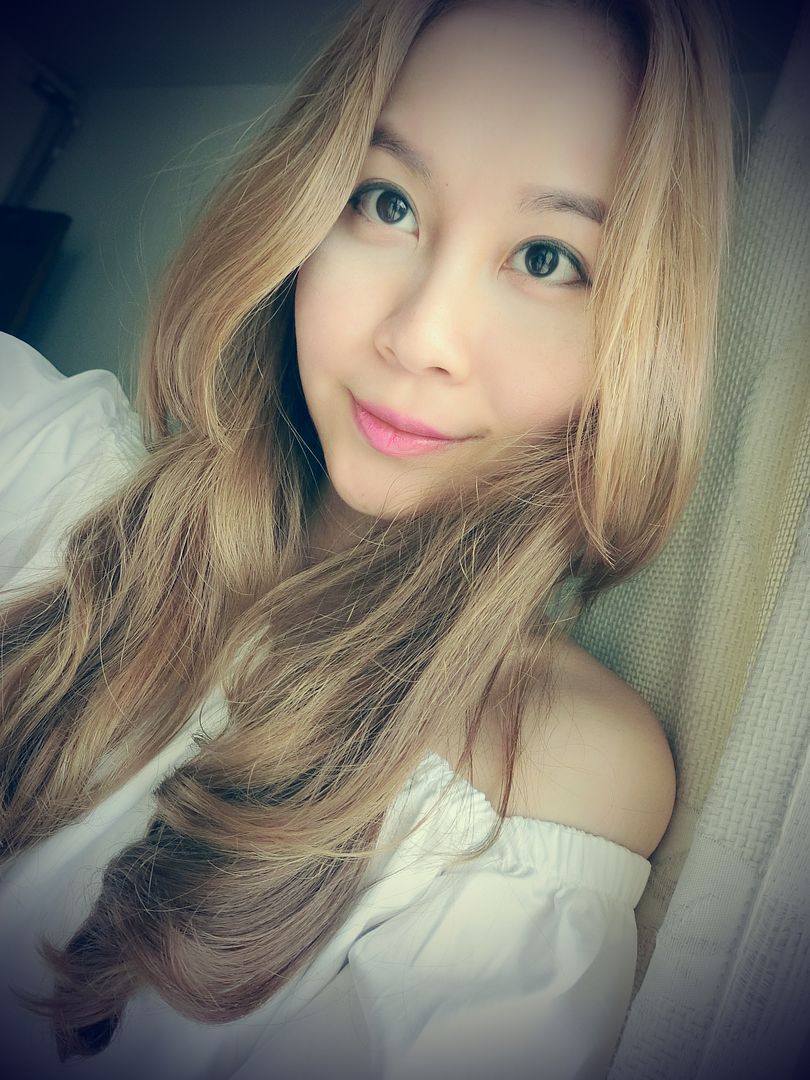 |
All I had on my face was sunblock, a touch of blusher, eyeliner and lipstick. Don’t you think my skin looks absolutely flawless?
Selfie art mode aside, you can also achieve various photo effects with the camera’s art mode. Here is a series of photos that I took with my favourite art mode scenes (you can choose from a total of 12 scenes) to give you a better idea of how your photos will turn out.
5. Get Instagram-Worthy Shots with the Art Mode
~ Dreamy Photos with the “Art Mode – Soft Focus” Scene ~
This is the equivalent of the Selfie Art Mode – Foggy Scene. You can achieve soft, dreamy photos without any editing.
~ Instagram-worthy Photos with “Art Mode – Toy Camera” Scene ~
Instagram-worthy shots are now possible without having to manually add in your own vignette and filters. I foresee that I’ll be using this a lot for flatlays.
~ Enhanced Bokeh with “Art Mode – Miniature” Scene ~
12.1 Mega Pixels
12x Optical Zoom, 24x Multi SR Zoom, 4x Digital Zoom
ISO (still images): Auto/ISO80/ISO100/ISO200/ISO400/ISO800/ISO1600/ISO3200/ISO6400
Battery Life – 425 photos/1 hr 30 mins video recording time





















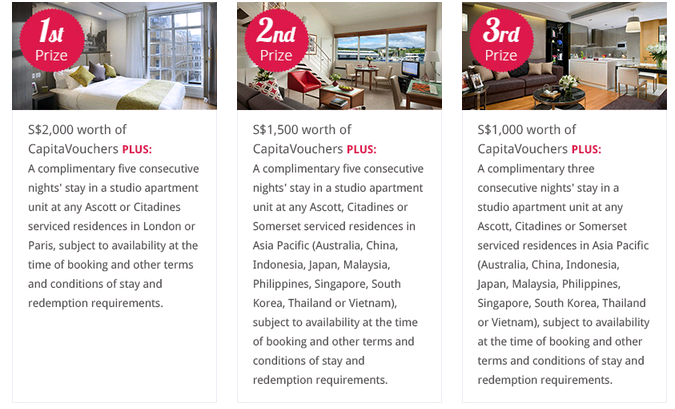




















Recent Comments